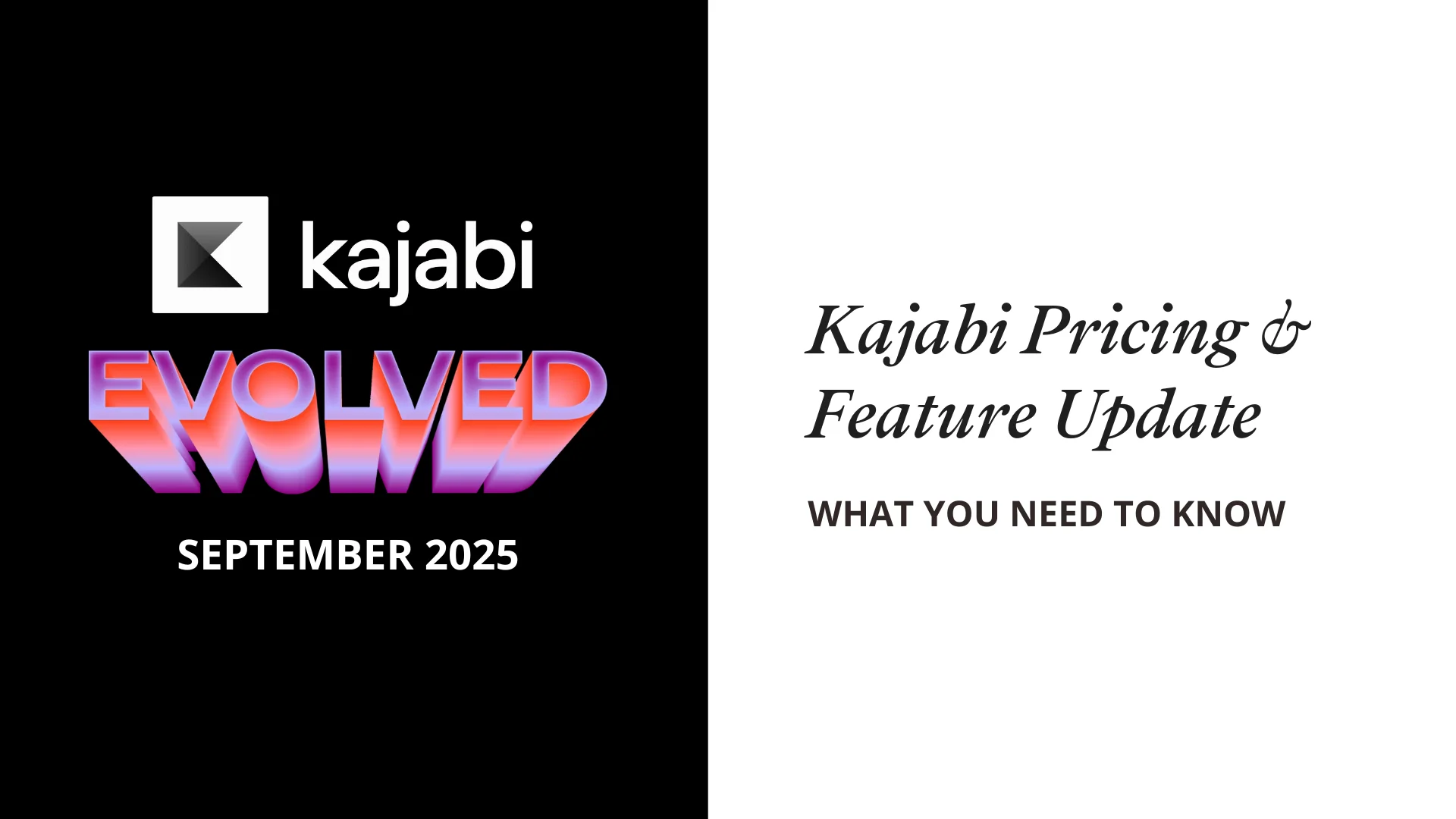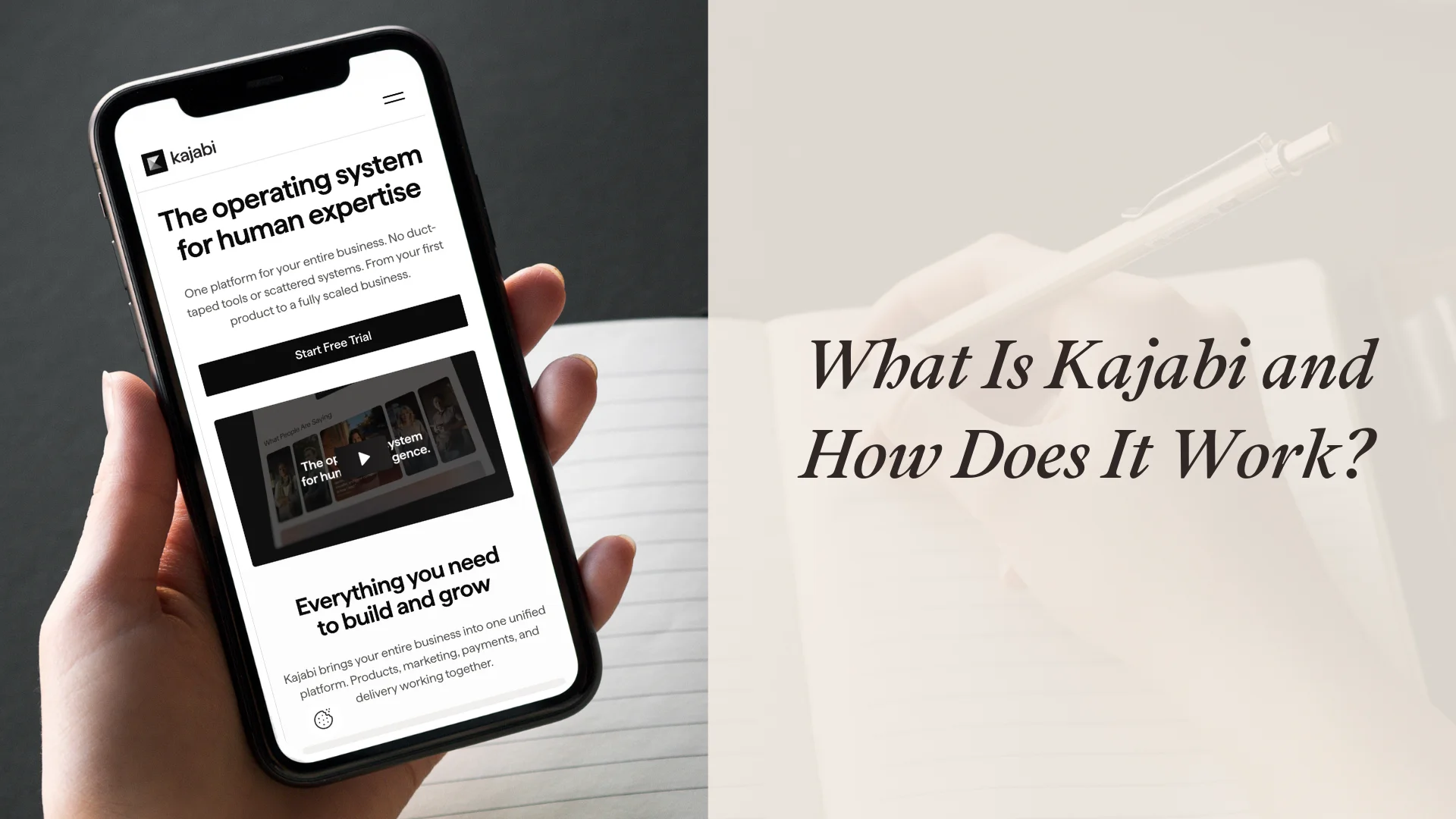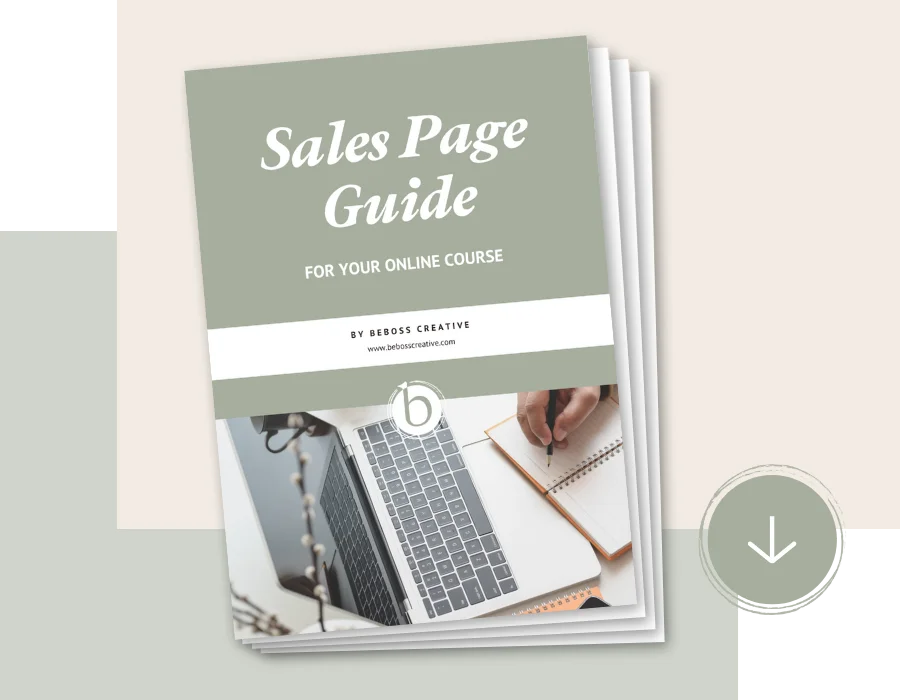Blue Yeti USB Microphone Review
Tech overwhelm is one of those things that can get you stuck before you even get started in the online world. If you need good video and audio (who doesn't these days?), but don't have tons of money to splash around, I warmly recommend investing in at least one thing: a good microphone.
Your video quality can be just ok, but if your audio sucks even watching a good quality video becomes painful. Take this from someone who didn't take this advice on board early enough and wasted a lot of time and effort.
I wanna therefore share with you my microphone recommendation if you want amazing audio quality at an affordable price: the Blue Yeti USB Microphone. This microphone comes with a price tag of about £120, which I know isn't free but compared to many other high-quality mics this is at a really reasonable level for what you get. So let's talk about the features and functions that make this worth the money..

The first thing I fell in love with this mic is the design (I know, I'm a sucker for things that actually also look good), but I know that's not a justification for the price, there's so much more.
One key detail is the ability to connect your headphones directly to the mic. This may not sound like a big deal, but it saves a lot of effort with recording first and only then checking how the volume sounded and potentially needing to record everything again. You can actually plug in your headphones and hear how you sound and adjust the volume and gain correctly straight away.
Another great function is the mute button right at the front. Whether you're recording a podcast episode, using the mic in a video conference, or for any other recording purpose for that matter, you can click the button at the front to temporarily mute it at any time. It blinks red light when it's not on, and has a steady red light when it's on. Very simple and easy.

At the back of the microphone, you'll find a button to adjust the gain of the microphone, which in simple terms means how much sound the microphone is going to absorb. If it's too high, your audio is going to get very loud and distorted and if it's too low, you won't hear anything. In normal home settings, I haven't really needed to touch this much and you ideally wanna keep it as low as possible as long as you're not muting yourself.
The last button is at the back as well; the pattern control. This is where you can select from which direction the microphone picks up sound. You have four modes to choose from; stereo, omnidirectional, cardioid (what I use most of the time), and bidirectional. The below chart explains easily what each of them means:

It's also really nice that the cable that comes with the mic connects to a USB port, so you can plug it in for example directly to your laptop to record a voice over for an existing video or talk over some slides with great quality audio rather than just relying on the built-in microphone of your computer.
If you wanna record video with your iPhone, you can connect your Blue Yeti microphone easily to it with an additional adapter. If you have an iPhone, I Recommend the Apple lightning to USB3 Camera Adaptor.

You can plug it into your phone, connect the USB end of your Blue Yeti microphone cable to the other end (comes with the mic), and your phone charger to the other lightning connection next to it so that you can at the same time also make sure your phone won't run out of battery when you're filming.
With kindness,
![]()

Explore my free resources:
→ FREE 30-day Kajabi trial
→ FREE Website Checklist
→ FREE Sales Page Guide
Or find out more about my:
→ Kajabi Template Shop
→ Brand & Web Design services