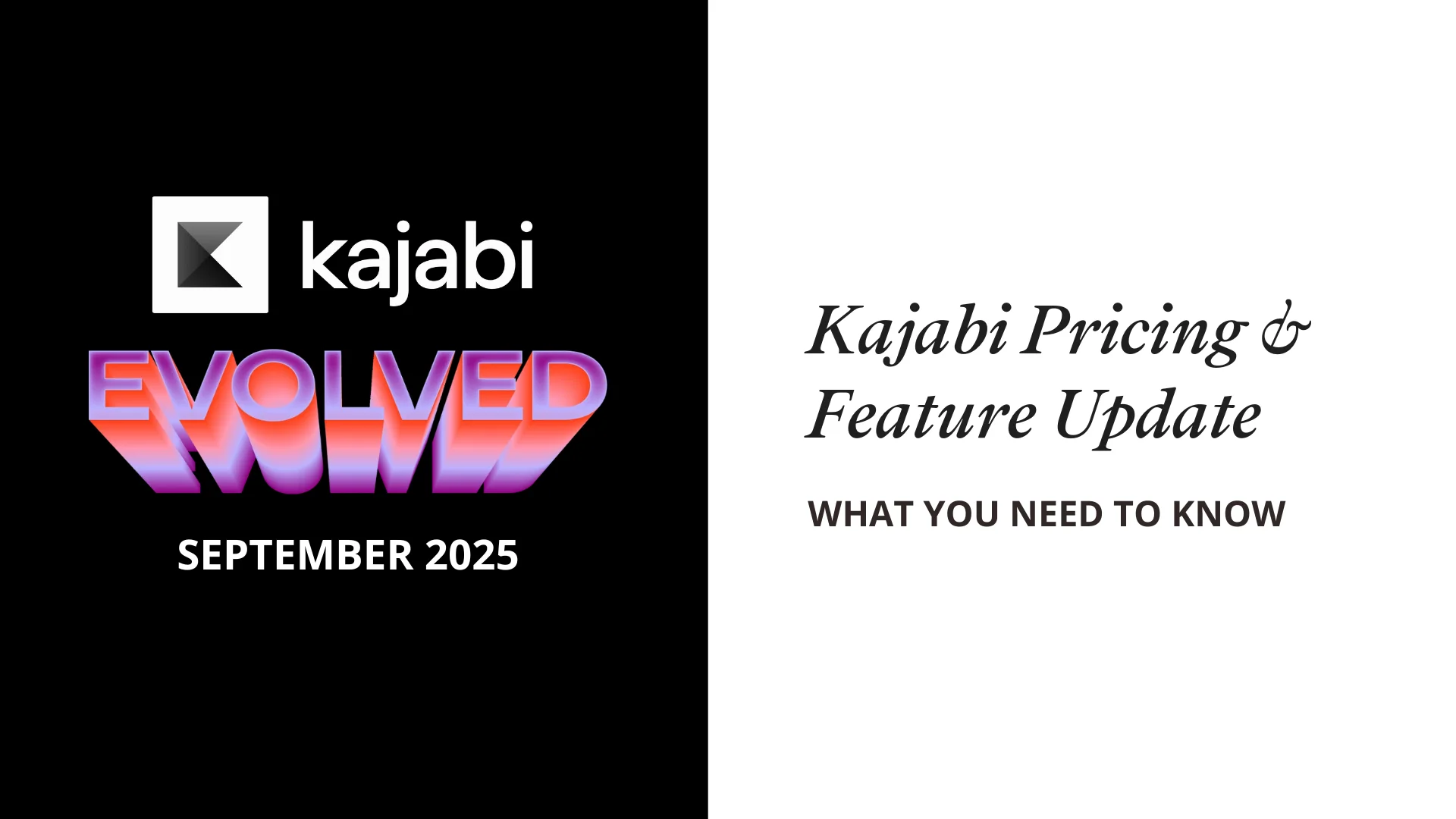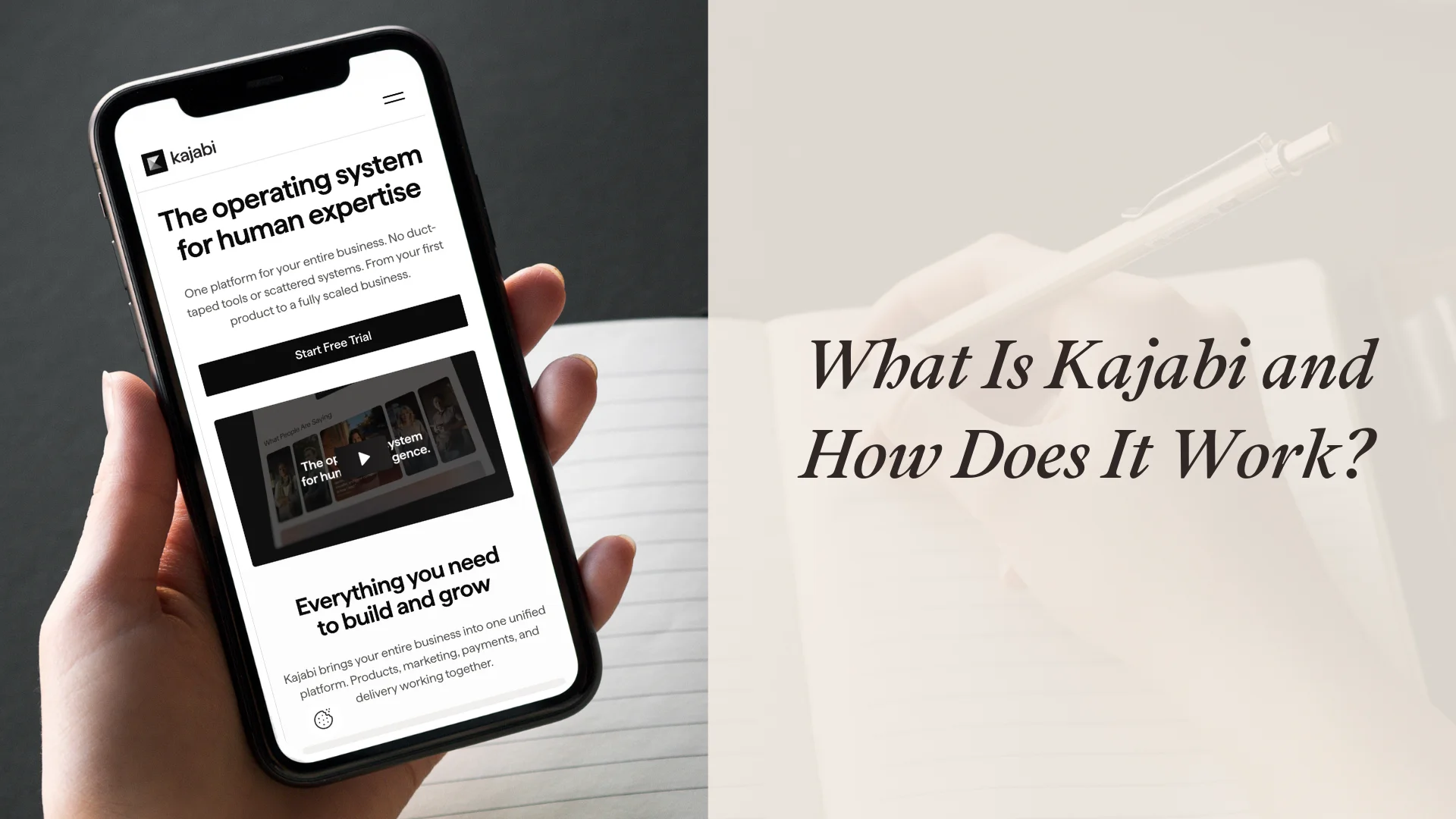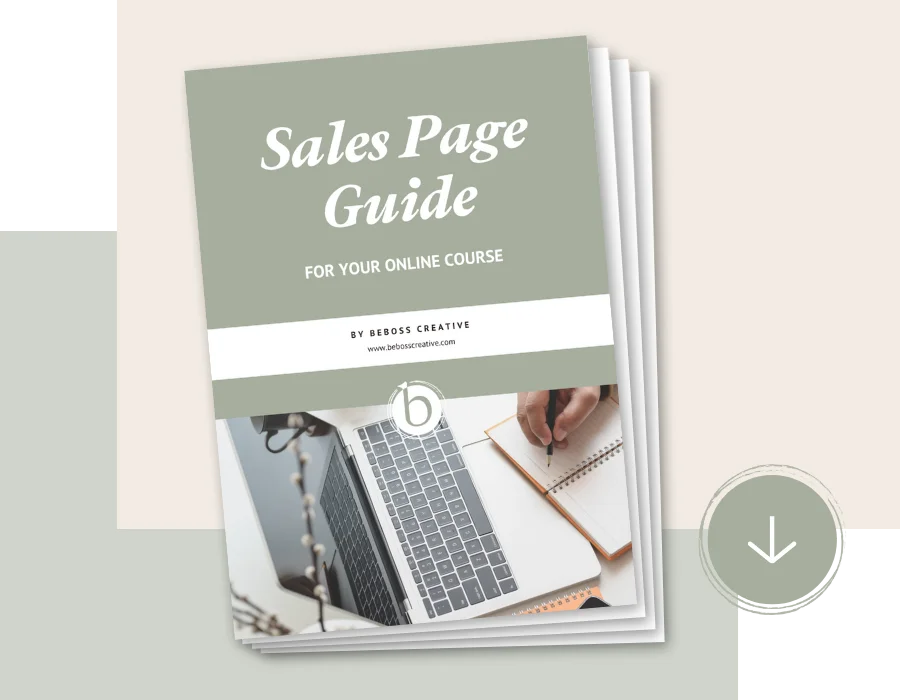How to Migrate Your Online Business to Kajabi (Step-by-Step Guide)
Are you managing your online business across 3, 4, or even 5 different platforms? Maybe your courses are on Teachable, your site is on WordPress or Wix, your emails in ConvertKit, and your payments in Stripe. It’s functional – but far from seamless.
If you’re ready to simplify, streamline, and scale, migrating your business to Kajabi is one of the smartest moves you can make.
This guide will show you exactly how to do it – step-by-step. Whether you’re a course creator, coach, or digital product entrepreneur, you’ll learn how to move your content, courses, and workflows to Kajabi without tech overwhelm. Plus, I’ll share practical tips to help you clean up your content, make smart choices about what to migrate, and future-proof your business.
Let’s make your business easier to run – starting now.

Why Move Your Online Business to Kajabi?
Before we get to the “how,” let’s quickly cover the “why.” Here’s what makes Kajabi the best all-in-one platform for online entrepreneurs:
✅ Centralised system – Courses, website, email, payments, communities, automations – all in one place
✅ Cleaner workflows – Fewer integrations, fewer breakdowns and tech headaches, more ease
✅ Professional customer experience – Cohesive branding and frictionless user flow
✅ Simpler scaling – No need to bolt on more tools as your business grows
If you’re serious about building a business that’s streamlined and sustainable, Kajabi offers a smarter foundation.

Step 1: Audit Your Current Business Assets
The first step in migrating to Kajabi is to take inventory of your existing content and tools. You want a clear overview of what you’re working with.
Here’s what to gather:
- Website page copy (home, about, services, etc.)
- Landing page copy (sales pages, thank you pages, opt-in pages, etc.)
- Courses or digital products content (module structure, descriptions, videos, downloads)
- Blog posts or articles
- Email sequences, newsletters, lead magnets
- Branding assets (logos, fonts, images, colour codes)
- Testimonials and reviews
- Any metrics (best-performing blog posts, high-converting emails)
💡 Pro Tip: Create a master folder with a clear sub-folder structure for everything in Google Drive, Dropbox or for example Notion – it’ll make the migration much smoother.

Step 2: Declutter Before You Migrate
Not everything needs to make the move.
Think of this as your digital spring cleaning. Ask:
- What content is still relevant?
- Which courses or products are actively selling?
- What blog posts get traffic or rank in Google?
- What content do you want to improve or rework?
💡 SEO Tip: If you have hundreds of blog posts, prioritise moving only your top-performing content first. Tools like Google Analytics or Google Search Console can help identify your highest-traffic and highest-converting pages.

Step 3: Backup Your Content for Peace of Mind
Even if you’re not bringing everything over, make sure to store your content securely.
Keep a digital folder (Google Drive, Dropbox, Notion – whatever works for you) and organise your content by type:
- Save all website copy and headlines in a doc page by page
- Export your course videos per product (use logical naming system)
- Save all course attachments or downloads per product in logical folders
- Save all lesson descriptions and links in a doc
- Organise images and brand visuals in folders
- Export existing email list in necessary segments into separate .csv files
- Save email sequences and list of necessary automations
This archive becomes your business content library; a resource you can use anytime. You’d be surprised how handy that is for future launches, repurposing, or refreshing your brand.

Step 4: Set Up Your Kajabi Site
Now that you know what you’re bringing over, it’s time to start building your Kajabi foundation.
Here’s what to tackle first:
- Choose a Kajabi website theme to set up key pages (login, library, home etc.) and update your branding
- Set up your products (courses, digital downloads, coaching offers, etc.)
- Import your email list and organise it into segments or tags (you can add tags when importing in Kajabi)
- Create simple automated funnels for sales (Kajabi’s has great funnel templates ready to use)
- Customise your checkout pages and offers to fit your brand
💡 SEO Tip: Make sure your new Kajabi website includes SEO titles and meta descriptions for each page and use clean, keyword-friendly URLs.

Step 5: Migrate in Phases (Don’t Try to Do Everything At Once)
The biggest mistake entrepreneurs make is trying to migrate everything in one go. Instead, break the migration into bite-sized phases:
- Phase 1: Move your main website pages (Home, About, Contact)
- Phase 2: Launch your most popular course or offer
- Phase 3: Set up lead magnets and email automation
- Phase 4: Transfer top-performing blog content
- Phase 5: Add lower-priority content or build fresh
Think: Progress over perfection. You can always go back and add more later.

What Happens After You Switch to Kajabi?
Once your business is fully set up on Kajabi, here’s what you’ll experience:
💡 Clarity and control – Everything’s under one roof
⚙️ Smarter systems – Automations that free up your time
✨ Consistent branding – A polished, pro look without custom coding
📈 Space to grow – Launch new offers, scale programs, and focus on impact
Most importantly, you’ll feel a sense of ease, because the tech finally works for you.

🎥 See Kajabi in Action (Free Training)
If you’re curious to see what Kajabi can really do, I’ve got something special for you.
👉 Join my FREE Platform Demo: Kajabi as the All-in-One Business Platform
In this behind-the-scenes walkthrough, I show you how Kajabi works, how I use it in my business, and why I recommend it to all my clients.
>> Watch the FREE Platform Demo here
👉 Or get started with Kajabi today + access my FREE bonus support
Join Kajabi through my partner link to benefit from an extended free 30-day trial (not just the 14 days Kajabi themselves offer) plus receive exclusive migration bonuses to make your setup even easier!
>> Access your 30-day free Kajabi trial + my bonuses here
You don’t need to be a tech wizard to migrate your business to Kajabi.
With a simple plan, the right tools, and a bit of guidance, your business can feel lighter, more organised, and ready for the next level.
Let’s make your business more powerful and easier to run – starting today.