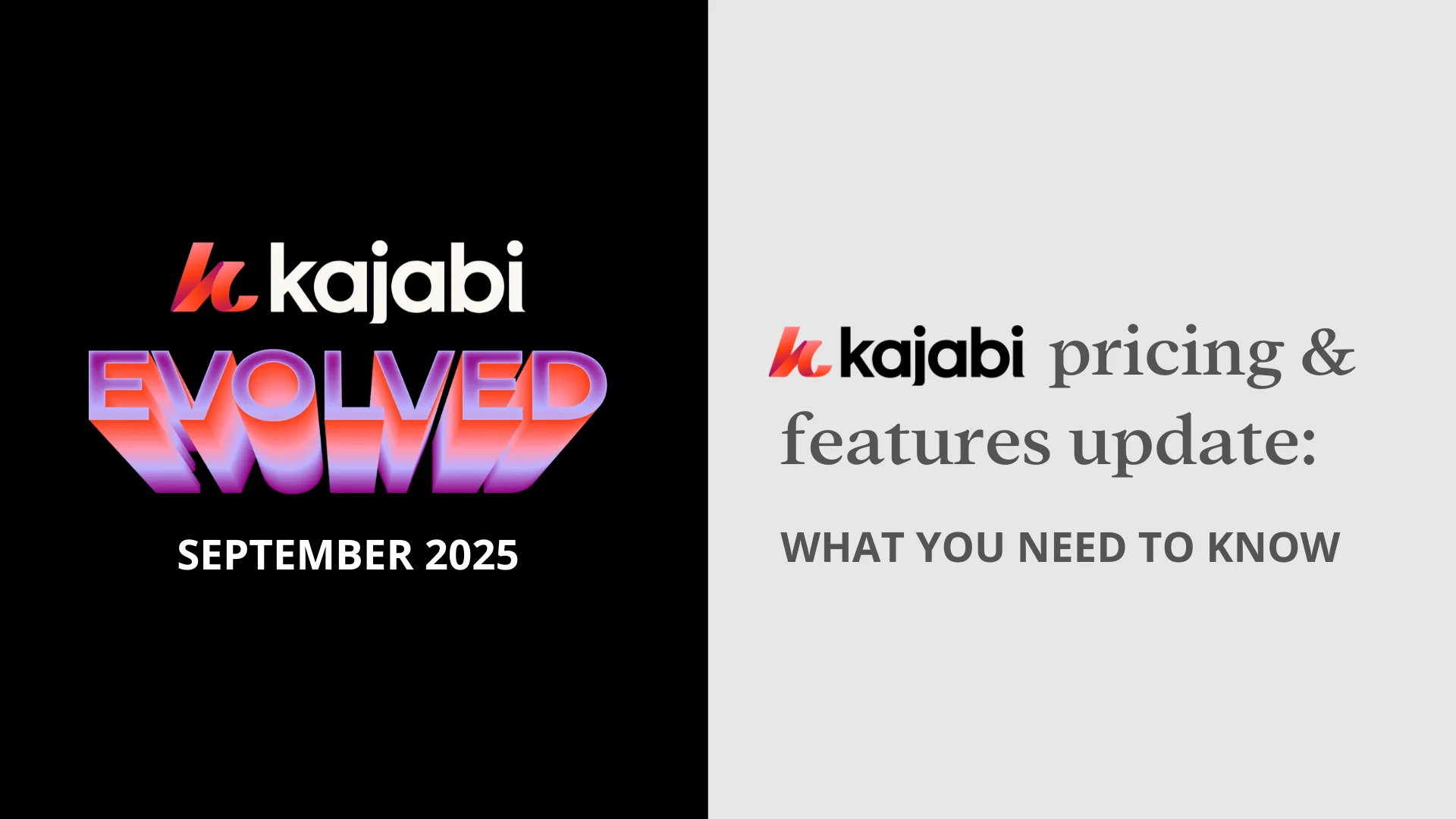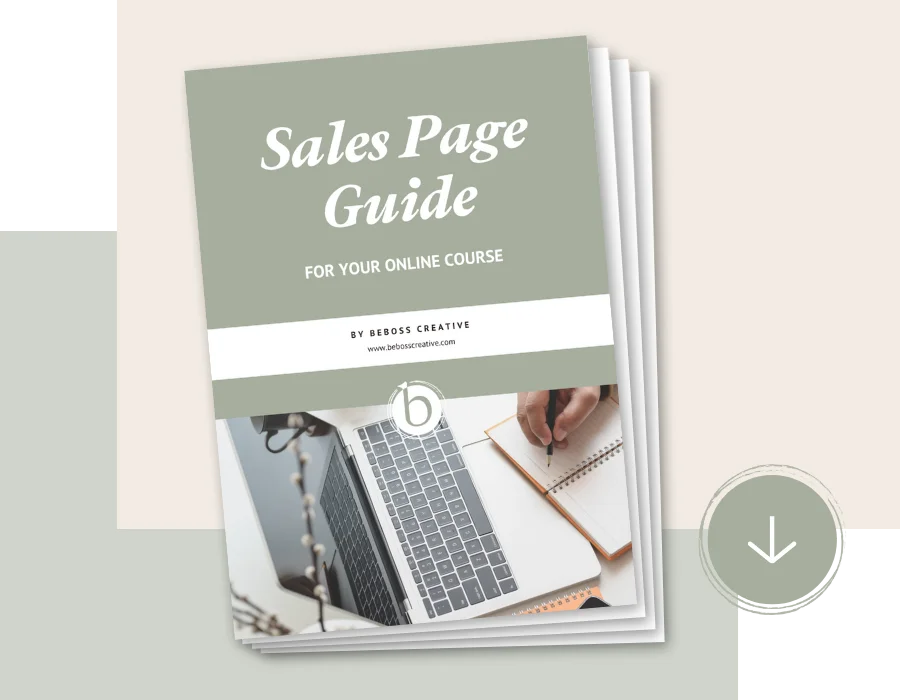3 key steps to designing your brand identity
Brand identity is the visual representation of who you are as a company and plays a part in building the perception consumers have about you as a brand. It includes all the tangible design elements of your brand such as your brand colours, fonts, logo, images, illustrations, and other graphics.
You can always hire a professional designer to help you with the brand design process, but in case you prefer to learn and design these details yourself, there are three key things you need to consider for the process.

#1:
Who are you as a company?
Before you make any stylistic decisions for your brand, you need to first understand who you are as a company and what your personality as a brand is like. You can start by thinking about the kinds of words you would like your company to be associated with, how you would want it to be described, and how is your communication as a business going to sound like.
Similarly to us choosing what we wear to represent our personalities as people, you would make those choices also with your brand. You need to consider what kind of style you want to be "wearing" and make sure it aligns with your brand personality and how you want to be perceived.

#2:
How can you get it across in your designs?
Although you don't need to be a professionally trained graphic designer to be able to create good looking visuals for your brand, you should look into at least the basics of graphic design. Understanding the theory behind colours and typography can help you to make choices that actually go together and speak to your ideal customer, as there are a lot of different emotional associations related to colours and fonts.
As a guideline, you want to choose 2-5 colours overall for your brand. Make 1-2 of them your main colours, use 1-2 as your accent colours for things you want to highlight and choose 1 as a supporting background colour that works well together with your main colours. You also want to choose a maximum of 3 different fonts to avoid going overboard with your selection. Remember that consistency is key in everything that you do, so you should use these same choices on all your branded content.
It's good to also understand the technical side of how colours and images behave on screen vs. printed as that can save you from a lot of headaches later on. There is a completely different colour model to follow online, and although you may have heard of Hex codes or RGB colour codes as a term, it is also useful to know the actual theory behind them.

#3:
What tools should you use for the design process?
This takes us to the third and last point - choosing the right tools to create your designs. The reason why I design all my brand elements and visual content for my business in Adobe Illustrator is that it takes all this information and theory into consideration. The common misconception is that the program is only for professionals and very difficult to use, but as soon as you know the basics, it's actually very easy to use and gives you complete flexibility with your designs.
Canva is another popular option due to its simple drag and drop tool, and it's a great and easy option to use especially for anyone without any previous design background. It does have its limitations through, but it's great for simple graphics and documents and takes care of the basics, but I wouldn't recommend it for logo design. If you have a specific kind of design in mind, Canva doesn't also always offer enough flexibility with the features available.
Whatever you choose to do, just remember that all your stylistic choices should always be made with your ideal customer in mind. Your design choices for your brand are not so much about what you personally like, but more about what will resonate with your customers.
With kindness,
![]()

Explore my free resources:
→ FREE 30-day Kajabi trial
→ FREE Website Checklist
→ FREE Sales Page Guide
Or find out more about my:
→ Kajabi Template Shop
→ Brand & Web Design services